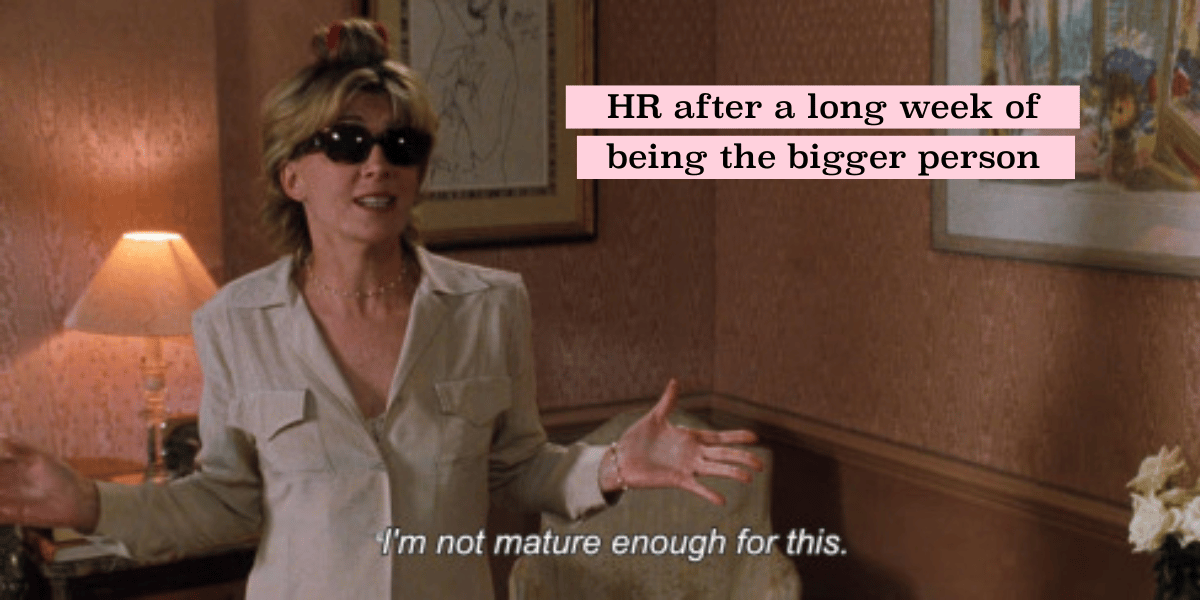Summary -
Struggling with dense business documents? Interactive mind maps offer clarity without the headache. These tools transform complex reports into visual, actionable insights, acting like a GPS for your business data. Features include clickable nodes, real-time editing, and seamless collaboration. NotebookLM simplifies the process, generating maps from documents instantly. Perfect for strategic planning, spotting knowledge gaps, and streamlining meetings. Say goodbye to endless PDFs and hello to smarter business decisions.
The best HR advice comes from those in the trenches. That’s what this is: real-world HR insights delivered in a newsletter from Hebba Youssef, a Chief People Officer who’s been there. Practical, real strategies with a dash of humor. Because HR shouldn’t be thankless—and you shouldn’t be alone in it.
The best marketing ideas come from marketers who live it.
That’s what this newsletter delivers.
The Marketing Millennials is a look inside what’s working right now for other marketers. No theory. No fluff. Just real insights and ideas you can actually use—from marketers who’ve been there, done that, and are sharing the playbook.
Every newsletter is written by Daniel Murray, a marketer obsessed with what goes into great marketing. Expect fresh takes, hot topics, and the kind of stuff you’ll want to steal for your next campaign.
Because marketing shouldn’t feel like guesswork. And you shouldn’t have to dig for the good stuff.
Dense reports. Endless policy documents. Research that could double as a doorstop. If you’ve ever found yourself squinting at page 47 of a PDF, wondering if you’ve missed the plot, you’re not alone. For entrepreneurs and small business owners, time is money—and so is clarity. Enter interactive mind maps: the business document hack that doesn’t require a PhD in patience.
Why Interactive Mind Maps Deserve a Spot in Your Toolkit
Let’s be honest. Traditional business documents often read like a sleep aid. Even the sharpest minds glaze over after the third appendix. Interactive mind maps cut through the fog. They transform sprawling information into visual summaries you can actually use. Think of them as the GPS for your business knowledge: punch in your data, and you’ll see the fastest route to insight.
What Makes a Mind Map “Interactive”?
It’s not just about pretty colors and floating bubbles. An interactive mind map lets you:
Click to expand details or collapse clutter.
Link concepts directly to source documents.
Rearrange and connect ideas in real time.
Spot gaps and overlaps without a spreadsheet-induced headache.
NotebookLM’s mind map tool takes this even further, letting you upload business documents and generate visual maps with a single click. No manual dragging of boxes. No lost weekends.
The Science Behind Mind Mapping for Business
Let’s get nerdy for a second. Cognitive research shows that humans process visuals 60,000 times faster than text. Our brains love patterns and connections—mind maps play to that strength. When you use a mind map for your business documents, you’re not just making things look pretty. You’re actually helping your brain (and your team’s brains) work smarter:
Chunking information: Mind maps group related data, making it easier to remember.
Spotting patterns: You’ll see links between ideas that a linear document hides.
Accelerating decisions: Visual summaries mean less time reading, more time acting.
Step-by-Step: Turning Business Documents into Interactive Mind Maps with NotebookLM
Enough theory. Let’s talk shop. Here’s how you can wrangle that 80-page report into something you can actually use.
1. Upload Your Documents
NotebookLM makes it simple. Drag and drop your PDF, Word doc, or even a stack of meeting notes. The tool ingests the content—no need to copy-paste or reformat.
Pro tip: For best results, upload documents that are already organized with headings or clear sections. It helps the tool break things down more logically.
2. Generate Your Mind Map Instantly
With a single click, NotebookLM reads your document and spins up an interactive mind map. Key topics become central nodes. Subtopics branch out. You get a bird’s-eye view—no caffeine required.
Click on any node to expand and see supporting details.
Collapse sections to reduce visual noise.
Jump to the source by clicking links embedded in the map.
3. Edit and Personalize
No tool gets it perfect on the first try. Tweak the map to fit your needs:
Drag and drop nodes to reorganize.
Add new branches for insights that pop up during review.
Link related concepts across different documents.
You’re not stuck with a static image. This is your map, not a museum piece.
Got a team? Share your mind map for real-time brainstorming. No more “reply-all” email chains or lost Slack threads. Everyone sees the big picture—literally.
Assign tasks directly from nodes.
Add comments or questions.
Track changes as the map evolves.
5. Export or Present
Need to show your findings to investors, partners, or your skeptical uncle? Export the mind map as an image or interactive file. Or present directly from NotebookLM—no more death by PowerPoint.
💡 Make It Even Easier: Use Our Interactive Mind Map Prompt Library
Want to skip the guesswork and generate powerful mind maps even faster? We’ve built a free Prompt Library packed with pre-written commands you can use to:
Extract key insights from dense reports
Auto-generate mind map structures for business strategies
Identify gaps and overlaps in research
Create visual summaries tailored to your goals
Whether you’re mapping out a business plan, a research document, or a 100-page policy file, these prompts are designed to plug directly into tools like NotebookLM—so you can go from upload to insight in record time.
Real-World Wins: How Mind Maps Solve Business Headaches
Let’s skip the buzzwords and get down to brass tacks. How do interactive mind maps actually help you get work done?
Accelerate Strategic Planning
Building a business strategy shouldn’t feel like assembling IKEA furniture with missing instructions. Mind maps make it easy to lay out objectives, tactics, risks, and resources in one view. Move pieces around as your plan evolves. See where you’re overcommitted—or where you’ve got untapped potential.
Spot Knowledge Gaps Instantly
Ever realize you’ve spent hours researching only to miss a crucial angle? With mind maps, holes in your logic are easier to spot. If a branch ends abruptly, it’s a sign you need more data. If two branches look suspiciously similar, you might be duplicating effort.
Synthesize Key Insights
Pulling insights from a mountain of data can feel like panning for gold. Mind maps let you cluster related facts, compare findings, and highlight what really matters. Instead of drowning in details, you surface the nuggets that drive decisions.
Drive Smarter Meetings
Nobody likes meetings that meander. Kick things off with a shared mind map. Use it to set the agenda, track discussion, and record action items. When everyone sees the same map, tangents are easier to avoid—and outcomes are clearer.
Common Mistakes (And How to Dodge Them)
Interactive mind maps are powerful, but they’re not magic wands. Here’s how to avoid the rookie errors:
Overloading with details: Don’t cram every footnote into your map. Stick to essentials. Too much clutter defeats the purpose.
Ignoring structure: If your original document is chaos, your mind map will be too. Spend a minute organizing your source material first.
Forgetting to update: Business moves fast. Make sure your maps evolve with new data and insights.
Not using links: Take advantage of clickable nodes to jump back to source material. Saves time, reduces confusion.
Pro Tips for Getting the Most Out of Interactive Mind Maps
Use colors strategically: Highlight priorities or group related topics. But don’t turn your map into a unicorn—too many colors can be distracting.
Set permissions carefully: If you’re sharing sensitive business info, control who can view or edit the map.
Integrate with other tools: Export maps to your project management or CRM software. The fewer silos, the better.
Schedule regular reviews: Block 15 minutes each week to update and review your mind maps. You’ll spot issues before they become problems.
Who Benefits Most?
Executives: See the big picture, fast. Perfect for board meetings, strategic reviews, and risk assessments.
Consultants: Synthesize client data, identify opportunities, and present findings with impact.
Researchers: Connect data points, track hypotheses, and communicate results visually.
Entrepreneurs: Plan launches, track competitors, and pivot strategies—all in one place.
Is It Worth the Switch?
If you’re still wading through 100-page PDFs and praying for enlightenment, it’s time to try something different. Interactive mind maps aren’t just a shiny gadget. They’re a practical way to make your business documents work for you—not against you.
Think of it as giving your information a second brain. One that doesn’t forget, gets bored, or call in sick.
Wrapping Up
Interactive mind maps in NotebookLM offer a smarter, faster way to tackle business documents. They turn dense reports into visual blueprints, highlight gaps, and make collaboration a breeze. Whether you’re plotting your next big move or just trying to survive the quarterly report, these tools can help you see—and seize—opportunity.
Next time you’re staring down a stack of documents, ask yourself: am I making the most of my business knowledge? If the answer is “not yet,” you know what to do.
Frequently Asked Questions
What are interactive mind maps and how do they benefit business documents?
Interactive mind maps transform dense and static business documents into visual, easily navigable summaries. They enable you to click on nodes to expand details or collapse clutter, link concepts directly to source documents, and rearrange ideas in real time. This visual approach makes it easier to digest complex information, spot patterns, and accelerate decision-making.
How do interactive mind maps enhance strategic planning and insight extraction?
Interactive mind maps streamline strategic planning by organizing objectives, tactics, risks, and resources all in one visual layout. They help you quickly identify gaps in your data, spot duplicate efforts, and cluster related facts to extract key insights. This clear, visual summary reduces the time spent reading lengthy documents, allowing for faster and smarter decision-making.
What key features does the NotebookLM mind map tool offer?
NotebookLM simplifies the process of creating interactive mind maps by allowing you to upload PDFs, Word documents, or meeting notes with a simple drag and drop. With a single click, it automatically generates a mind map where key topics become central nodes. You can further edit and personalize the map by rearranging nodes, adding new branches, linking related concepts, and even sharing the map for real-time collaboration.
In what ways do interactive mind maps facilitate better team collaboration and meetings?
Interactive mind maps make team collaboration more efficient by providing a single, visual reference that everyone can access. They allow team members to comment on nodes, assign tasks directly from the map, and track changes as the map evolves. Additionally, starting meetings with a shared mind map helps set agendas, keep discussions focused, and reduce tangents, ensuring clearer outcomes.
What are some common pitfalls to avoid when using interactive mind maps?
To maximize the benefits of interactive mind maps, it’s important to avoid overloading the map with excessive details and to maintain a clear structure in the source documents. Common mistakes include not updating the mind map regularly as new information becomes available and neglecting to use clickable links to reference the original documents. Ensuring that your initial data is organized and revisiting the map periodically can help prevent these issues.
Recommended Experts and Mentors
Follow and subscribe to become a member to get the content, community, and mentorship you need:
Step-by-Step Guides
Enroll in these guides to build and master your side hustle. All our guides are created by vetted and proven experts:
Get Started with Graphic Design by LaDale L Whaley
Find the Best Online Business to Start by The eCommerce Mom
29 Side Hustles You Can Start With Less Than $10,000 by Arthur Wang
Recommended Tools
Check out these cool tools that will help you get going today:
FREE Side Hustle E-Book!
Start Your Side Hustle Success Story — Get your FREE E-Book guide now!