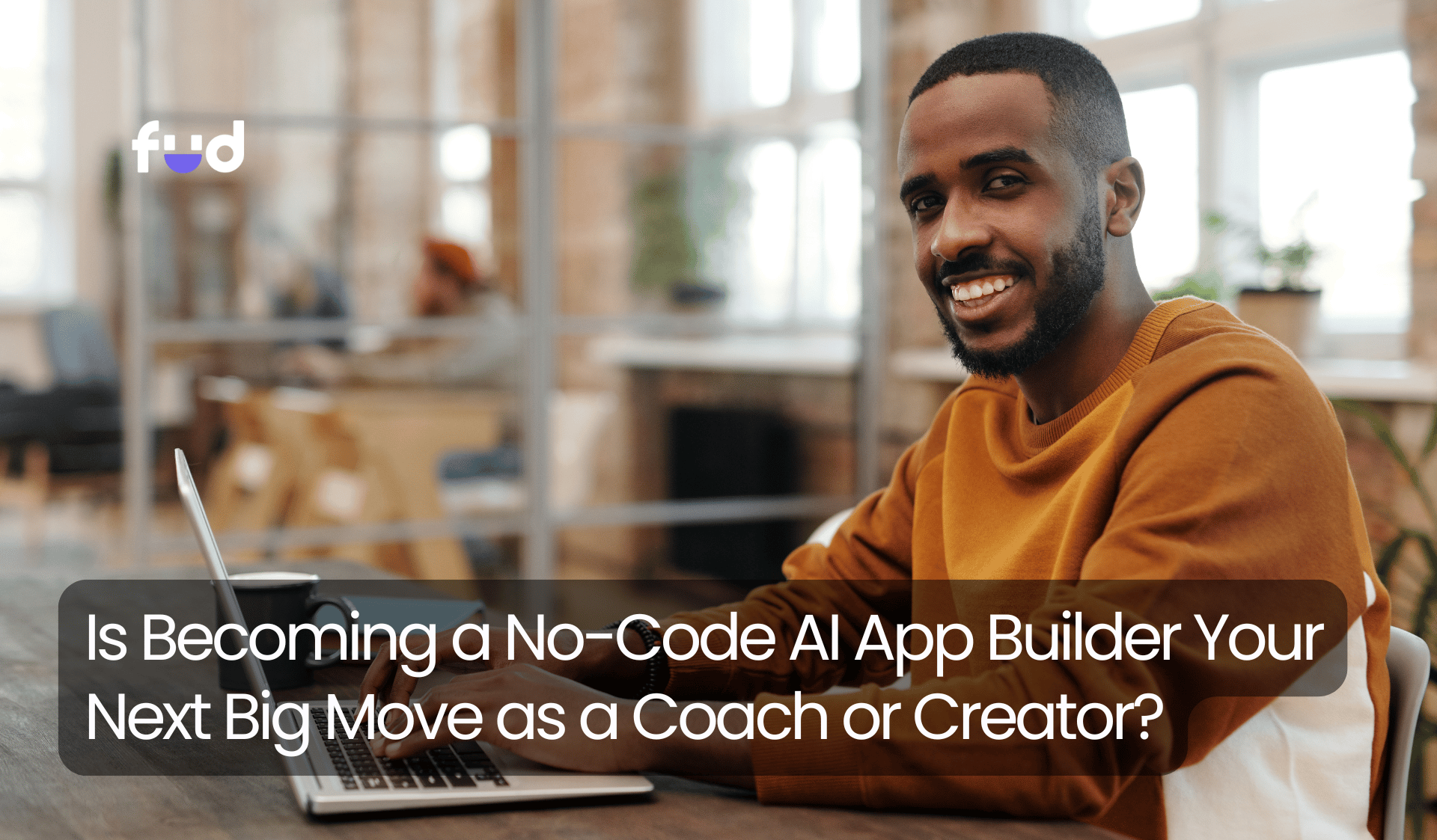
Summary -
Explore the rise of no-code AI platforms for coaches and creators seeking to streamline business operations without tech headaches. These tools enable building AI apps using drag-and-drop interfaces, cutting development time and costs. Coaches can create client-facing apps, while creators boost engagement with AI tools. Real-world examples highlight use cases, and tips guide choosing the right platform. Dive into no-code AI and unlock new revenue streams, personalizing at scale without losing your creative touch.
The digital gold rush is on, and no—this isn’t another tired pitch about crypto or NFTs. Coaches and creators are quietly flipping the script on what it means to scale a business, and the latest tool in their arsenal doesn’t require a computer science degree or sleepless nights debugging Python. The rise of no-code AI platforms has made it possible for anyone—yes, even those who think “backend” is just a yoga pose—to build custom AI-powered apps.
Is it worth your time? Could this be the lever that takes your coaching business or creator brand from busy to booming? Let’s cut through the hype and take a clear-eyed look at what no-code AI tools are, why they’re catching fire, and how smart solopreneurs are using them to unlock new revenue streams (without sacrificing their sanity).
What Are No-Code AI Tools? (And Why Should You Care?)
No-code AI platforms are exactly what they sound like: tools that let you create applications powered by artificial intelligence—without writing code. Instead of wrestling with syntax errors, you use visual interfaces, drag-and-drop blocks, and plain English prompts to build apps that can analyze data, automate tasks, generate content, and much more.
Key Features of No-Code AI Platforms:
Drag-and-drop builders: Create workflows visually.
Pre-built templates: Start with proven frameworks for chatbots, recommendation engines, or content generators.
Natural language interfaces: Describe what you want in plain English.
Integration options: Connect with your favorite tools (think: Zoom, Google Sheets, Instagram).
It’s like ordering from a restaurant menu, but instead of food, you’re picking AI superpowers for your business.
Why Is the No-Code AI Trend Exploding Among Coaches and Creators?
Let’s be honest—most coaches and creators didn’t sign up for endless admin work or tech headaches. Your superpower is helping people, inspiring change, or entertaining an audience—not spending weekends learning JavaScript. Here’s why no-code AI is catching on like wildfire among solopreneurs:
1. Time Is Money (And No-Code Saves Both)
Building a custom app used to mean hiring developers, waiting months, and burning through your budget. No-code AI platforms slash development time from months to hours. Want to launch a client onboarding bot? Set up a lead scoring tool? Generate personalized content at scale? You can do it yourself—fast.
2. New Revenue Streams (Without the Overhead)
Coaches are creating client-facing tools (think: progress trackers, habit builders, quiz apps) and selling them as digital products or subscriptions. Creators are building branded AI tools—like social media post generators or audience engagement bots—to boost their value proposition or monetize their expertise.
3. Personalization at Scale
AI apps can help you deliver personalized experiences to every client or follower. Imagine an app that recommends daily affirmations based on a client’s mood, or a tool that curates learning resources for each student. No-code AI makes this possible, even for solo operators.
4. No More Tech Gatekeepers
You’re no longer at the mercy of developers or agencies. If you can use Canva or build a landing page, you can build an AI app. The gate has been flung open—and the crowd is streaming in.
Real-World Examples: How Coaches and Creators Are Using No-Code AI
Let’s skip the theory and look at how real people are using these tools to grow their business:
Coaching Use Cases
Habit Tracking Apps: Coaches set up simple AI-powered trackers that nudge clients when they’re falling behind and celebrate wins automatically.
AI Chatbots: Offer 24/7 support to clients, answer common questions, and provide personalized resources.
Progress Dashboards: Visualize client milestones, automate feedback, and reduce time spent on manual updates.
Creator Use Cases
Content Generators: Automate blog post outlines, video scripts, or social captions—freeing up hours for actual creativity.
Audience Engagement Bots: Respond to comments, send personalized DMs, or run quizzes and polls.
Digital Product Builders: Package your expertise as interactive tools or calculators, and sell them to your audience.
Crossover Examples
Personalized Learning Paths: Combine coaching frameworks with AI to deliver custom learning journeys.
Assessment Tools: Build quizzes or diagnostic tools that generate tailored reports for clients or followers.
The Nuts and Bolts: How No-Code AI Platforms Work
Let’s pull back the curtain. Most no-code AI platforms operate on a few core principles:
Visual Workflow Builders
Instead of code, you build “flows” or “workflows” by connecting blocks. Each block does something specific—like sending an email, analyzing text, or fetching data from a spreadsheet.
Pre-trained AI Models
Platforms offer access to AI models for tasks like text generation (think ChatGPT), image recognition, or data analysis. You don’t need to know how these models work under the hood—you just plug them in.
Integrations Galore
Connect your AI app to tools you already use—CRMs, email platforms, payment processors. This means your AI bot can, for example, add a new coaching client to your mailing list automatically.
Templates and Tutorials
Most platforms offer templates for common use cases, along with step-by-step guides. You don’t have to start from scratch.
Choosing the Right No-Code AI Platform
The market is growing faster than a toddler on espresso. Here’s how to pick a platform that won’t give you a headache:
1. Ease of Use
If you need a manual thicker than War and Peace, run. Look for platforms with intuitive interfaces and clear documentation.
2. AI Capabilities
Not all platforms offer the same AI features. Some focus on chatbots, others on data analysis or automation. Match the platform’s strengths to your goals.
3. Integrations
Check if the platform connects with your existing tools. The more integrations, the smoother your workflows.
4. Pricing
Most platforms offer free tiers or trials, but costs can add up if you scale. Factor in what you’ll need as your app grows.
5. Support and Community
A strong user community and responsive support team can save you hours of frustration.
How to Get Started: A Practical Roadmap
You don’t need to clear your calendar or mortgage your house. Here’s a simple, step-by-step approach:
Step 1: Identify Your Pain Points or Opportunities
Where are you spending too much time?
What could be automated or improved with AI?
What do your clients or followers keep asking for?
Step 2: Pick a Simple Use Case
Start small. Maybe it’s a client intake bot, a habit tracker, or a content generator. Prove the concept before building something massive.
Step 3: Choose a Platform and Explore Templates
Popular options include Bubble, Adalo, Softr, and more specialized AI platforms like Peltarion or Obviously.AI. Browse templates to see what’s possible.
Step 4: Build, Test, and Iterate
Drag, drop, tweak. Test your app with a few trusted clients or followers. Collect feedback, then refine.
Step 5: Launch and Monetize
Offer your tool as a value-add for coaching clients, package it as a digital product, or use it to save yourself hours every week.
Common Pitfalls and How to Dodge Them
Let’s call out a few elephants in the room:
Overcomplicating Your First App: Start with a narrow focus. Complexity is the enemy of progress.
Ignoring User Feedback: Your first version won’t be perfect. Listen, tweak, repeat.
Underestimating the Learning Curve: While you don’t need to code, there’s still a learning curve. Expect a few bumps—stick with it.
Chasing Every Trend: Not every shiny AI tool will fit your business. Be picky.
Will No-Code AI Replace Coaches and Creators?
Short answer: No. AI can automate, personalize, and scale your impact, but it can’t replace your empathy, intuition, or creativity. Think of no-code AI as your supercharged assistant—one that never sleeps, never complains, and doesn’t steal your snacks.
Final Thoughts: Is This Your Next Big Move?
No-code AI isn’t a magic bullet, but it’s a powerful lever for coaches and creators who want to scale smartly. Whether you’re looking to save time, unlock new revenue streams, or simply wow your clients, these tools put serious power at your fingertips—without the tech headache.
If you’re the kind of entrepreneur who loves experimenting, learning, and finding smarter ways to serve your audience, this could be the most rewarding rabbit hole you go down this year. Just don’t blame us if you start building apps for everything—including your coffee order.
Ready to see what you can build? The only real limit is your imagination—and maybe how much coffee you drink.
Frequently Asked Questions
What are no-code AI tools?
No-code AI platforms allow you to create applications powered by artificial intelligence without writing any code. Instead of coding, you use visual interfaces, drag-and-drop builders, pre-built templates, and natural language prompts to build apps that can perform tasks like data analysis, automation, and content generation.
How can no-code AI tools help coaches and creators?
These platforms empower coaches and creators to streamline their businesses by automating tasks and unlocking new revenue streams. For instance, you can quickly build client onboarding bots, habit trackers, progress dashboards, or content generators without needing to hire a developer. This means you can focus more on your core expertise—helping people or creating engaging content—while the AI handles routine operations.
How do I choose the right no-code AI platform?
When selecting a platform, consider ease of use, the specific AI capabilities offered (whether it’s for chatbots, data analysis, or automation), and the level of integration available with your current tools. Also, review pricing plans, free tiers or trials, and support resources such as tutorials and community forums to ensure it meets your needs.
What are some common pitfalls when using no-code AI platforms and how can they be avoided?
Common pitfalls include overcomplicating your initial project, ignoring user feedback, underestimating the learning curve, and chasing every new trend. To avoid these issues, start with a simple, focused use case, gather and act on feedback from early users, expect some bumps along the way, and choose tools that align with your specific business needs.
Will no-code AI replace coaches and creators?
No. While no-code AI tools can automate processes, personalize client interactions, and scale your business, they cannot replace the empathy, intuition, or creativity that coaches and creators bring to their work. Instead, they serve as a powerful assistant that enhances your capabilities without taking over your unique human touch.
Recommended Experts and Mentors
Follow and subscribe to become a member to get the content, community, and mentorship you need:
Step-by-Step Guides
Enroll in these guides to build and master your side hustle. All our guides are created by vetted and proven experts:
Get Started with Graphic Design by LaDale L Whaley
Find the Best Online Business to Start by The eCommerce Mom
29 Side Hustles You Can Start With Less Than $10,000 by Arthur Wang
Recommended Tools
Check out these cool tools that will help you get going today:
FREE Side Hustle E-Book!
Start Your Side Hustle Success Story — Get your FREE E-Book guide now!

